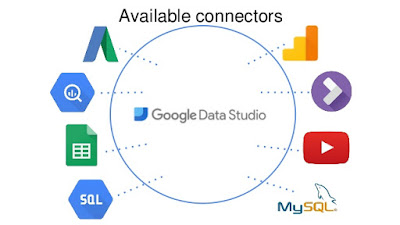Tutorial: Making your first Pull Request. How to do it?
Contributing to open source project is a great way to enhance your skills. Not only you learn how to write quality code that actually goes into production you also learn how to work collaboratively with other developers. There are many platforms where open source projects are being hosted by many open source organizations. Most famous of them all is GitHub . Other famous platforms are Gitlab and Bitbucket . In this blog post I will describe the correct way to open a pull request so that you don’t run into several issues. What is Pull Request? Pull request in simple terms a patch of code that is sent to original code base for review. Maintainers of the project will review your pull request and merge it into original code base if everything is perfect. Is it tough to open a pull request? No, not at all. It is quite simple to start. It just takes you to come with correct code changes, do a code commit and then send it along to original project for review. Then why ...